システム プリファレンス
CQGNetの管理している時刻は、最初米国中部標準時刻(GMT-04:00)になっています。
それぞれの取引所に時刻を合わせる場合には、CQGNet が管理しているタイムゾーンを変更します。
NASDAQ の市場オープンが 08:30 になっている
↓
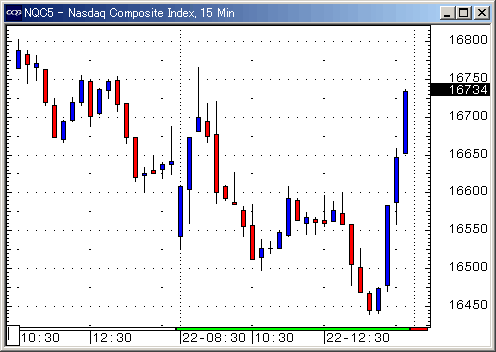
Setup ボタンを左クリックして、System Preferences... をクリックします。
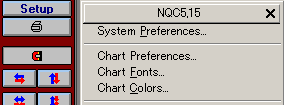
↓
Time のタブをクリックして、Time Zone を(GMT-04:00)に変更してOKをクリックします。
Automatically adjust clock for daylight saving changes はそのままにします。
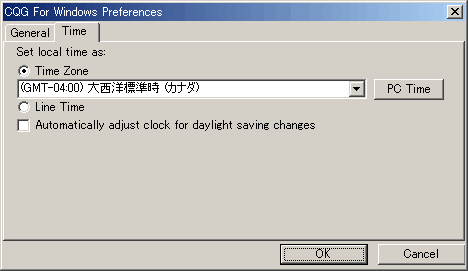
↓
市場オープンが 09:30 になりました。
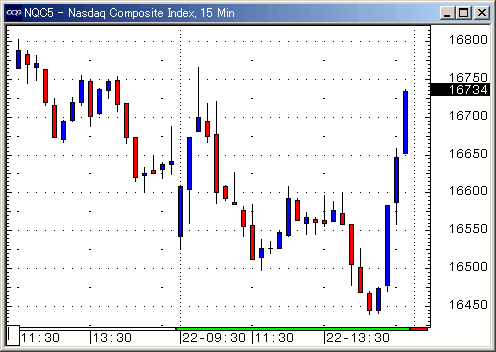
同様に、東京証券取引所は、(GMT+09:00) へ変更します。
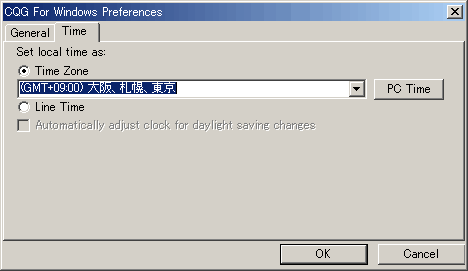
東京証券取引所と NASDAQ をチェックする場合、市場オープンのたびにタイムゾーンを変更するのは面倒なので、例えば東京証券取引所の時間に固定しておく
という方法もあります。
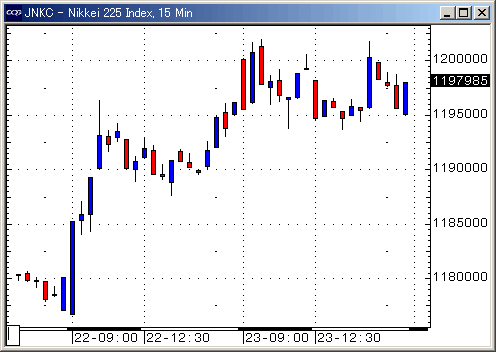
CQG ウィンドウのタイトルバー(画面の左上)には、現在のタイムゾーンでの時刻が表示されますが、ステータスバー(画面の下)には
CQGNet のシステム時間である米国中部標準時刻が表示されています。
↓
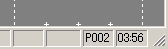
 ©2002
CQG, Inc. All rights reserved worldwide.
©2002
CQG, Inc. All rights reserved worldwide.
http://www.cqg.com